Many people build a garden room to use the space as an office; if this is the case for you it is essential that the garden office has an internet connection. While having an internet connection in your garden room is less important for garden rooms that are used for art studios, hot tubs or gyms, it is still an important consideration.
Many of the advantages of having an internet connection in a garden office are obvious but some are less so. An internet connection obviously allows you to connect to the internet so that you can access your emails, work intranet and web browsing. The less obvious advantages are that you can back up your work to either the cloud or a network attached storage (NAS) device that is located in your house. This provides a security advantage as if your garden room is broken into and your computer is stolen, your work, which is likely to be far more valuable, is located safely within your home. Another advantage of having internet in your garden office is that you are able to connect a security camera that will provide added security to your garden office. Depending on which option you select for installing Wi-Fi internet in your garden office, there are some overall disadvantages beyond the distraction of having access to YouTube and Netflix while you try to work.
Garden Room Office Wi-Fi

A simple method to get Wi-Fi in your garden office is to use your existing Wi-Fi connection in your home; this is the cheapest option as you will already have a wife router in your home to provide you and your family with an internet connection. The biggest downside of this method depends on the distance the garden office is located from your home, the further the garden office is from your home, the weaker the signal will be and, as a result, the slower and less reliable it will be. This can result in having no connection at all if the garden room is too far away from the house but this is easily checked before deciding by trying to connect to your WIFI using your mobile phone in the location of your future garden room. Other factors such as thickness of walls within your home, garden sheds between your home and the garden room and even large trees will have a significant impact on the performance of your Wi-Fi internet connection within your garden room office. Wi-Fi boosters and range extenders can provide an increase in performance while working in your garden office, depending on the situation a Wi-Fi range extender or booster can make a significant different or none at all. If your router is located in your home by the front door, which is very common, it is likely that it is as far away from your garden office as is possible while remaining on your property. Installing a Wi-Fi booster or extender in a room at the rear of your house will increase the signal strength within the garden room. The downside of range extenders and boosters is they can only do so much with a limited signal; however, many do support a physical wired connection directly from the router.
Garden Room Office 4G Hotspot

A 4G hotspot is another option to be able to use the internet in your garden room, or even if you are on the move. A 4G hotspot device is a small gadget, normally small enough to fit in your pocket, which will provide a WIFI signal that your devices can connect to (assuming they have Wi-Fi). The downside of these devices is that they require an additional fee for the data usage, this can be either Pay as You Go or a Monthly subscription and the cost varies depending upon the amount of data you transfer. A cheaper alternative may be to use your existing mobile phone contract (if you have one) and connect to your mobile using your laptop or other devices using tethering.
Garden Office Power Over Mains

Power over mains (Powerline) is a technology that allows you to transmit your networking communication signal over the electric wiring in your home. If your garden office room has a power supply from your home, you may be able to receive a network connection in your garden room by connecting a power over mains adapter in your home and a second in your garden office room. This will use a socket in your home and garden room office, which can be frustrating, especially if sockets are limited. The connection speed of power over mains can vary greatly, depending upon the condition and topology of the existing wiring but also the number of people using the wiring for both power over mains technology and normal electricity usage.
Garden Office Room CAT 5e & CAT6 Wired Cable
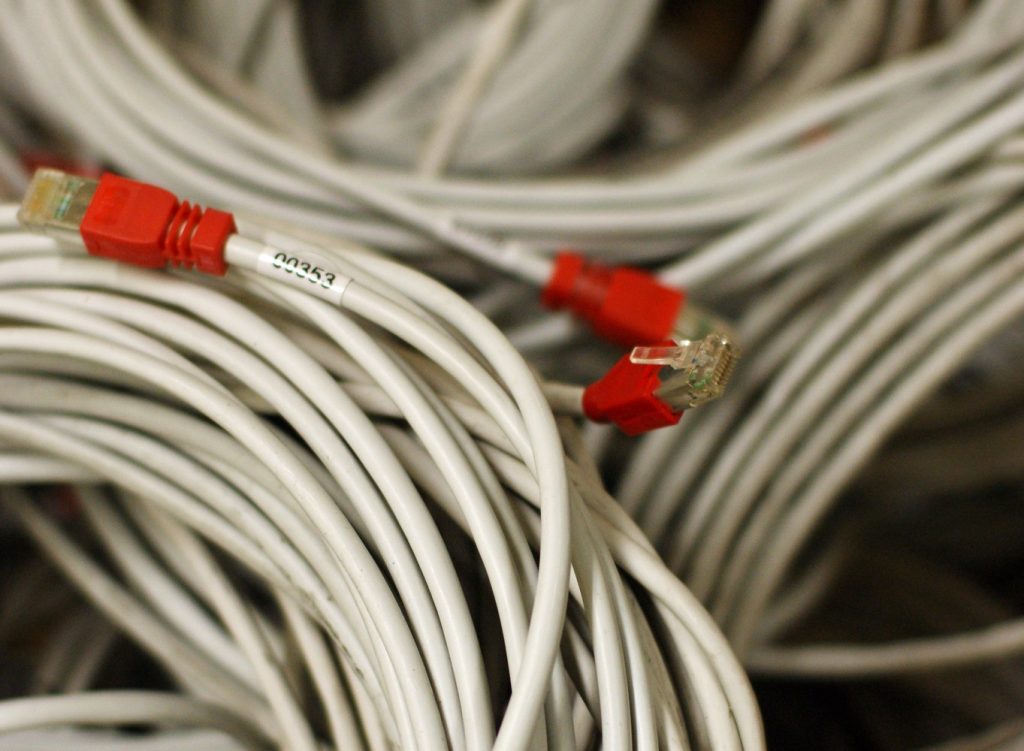
The most reliable, but also the most awkward to install, is a dedicated Cat5e or Cat6 cable, routed from your home to your garden room. This cable will need connecting to your home router and ideally terminated with a face plate in the garden room office. If your garden room office is located very close to your home, digging a trench through your grass and flower beds may not be necessary, however, if your garden office is located at the bottom of a long garden then hiring a mini digger may be the easiest option. When running the cable through the trunking it is strongly advised that you run multiple cables, this will provide redundancy in the event one of the cables fails. It is also a good idea to run a string or rope through the trunking as well, this will allow for future upgrades as in the future you may wish to install a dedicated fibre link and benefit from 10 GB connection speeds. Many people are concerned that using a cable means they won’t be able to use iPads and other devices that rely on a wireless connection, this is not the case as a wireless access point can be connected via a switch to the new cable, allowing a connection for both wireless and wired devices.
